SKOS Ingest
Users with the administrator permissions can update a vocabulary by importing a RDF-XML SKOS file. On the right hand side of the vocabulary page you'll see this section of the sidebar:
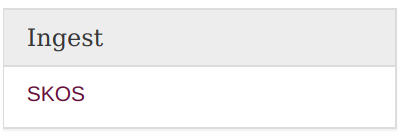
That will lead to the following form:
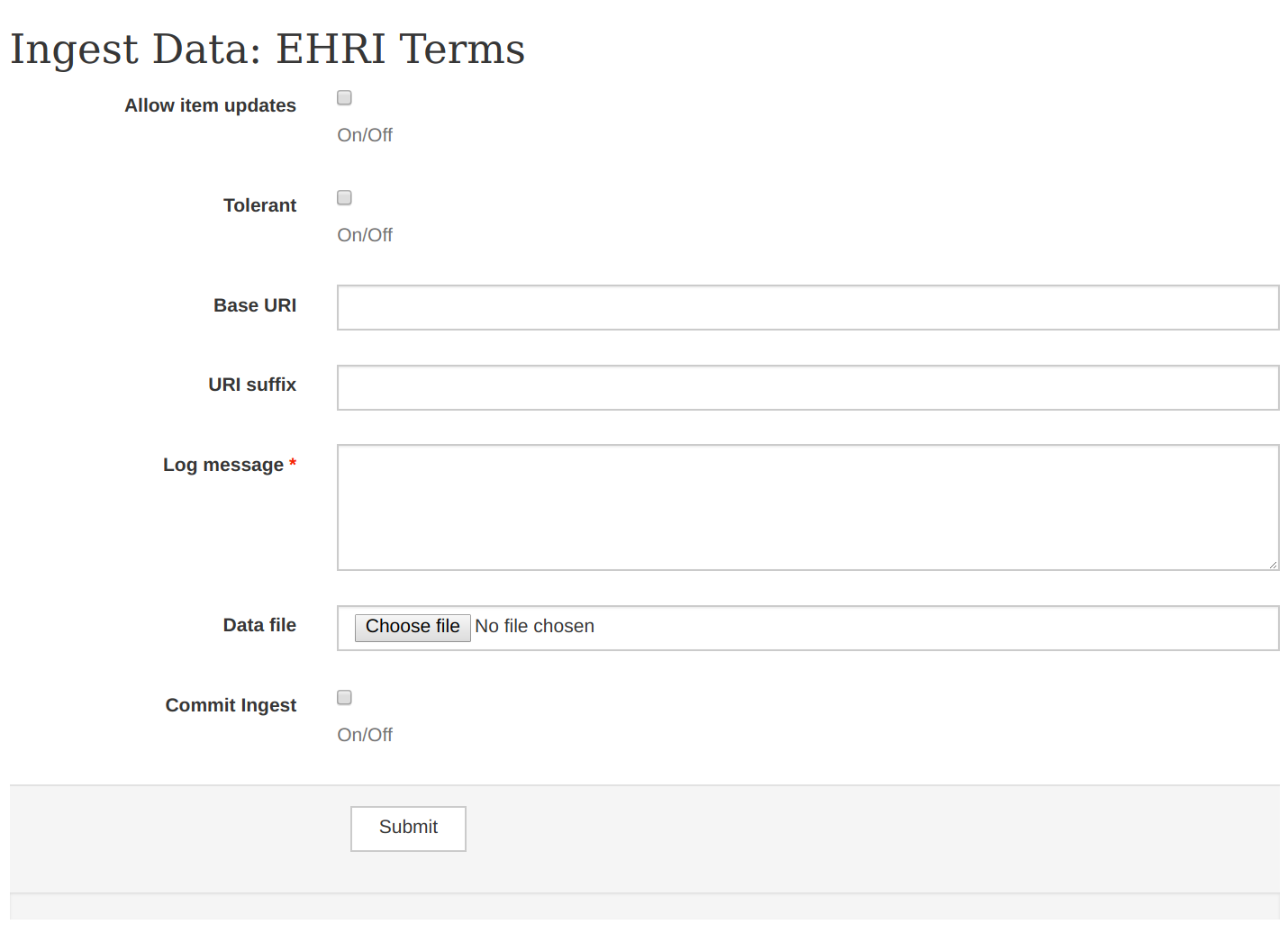
The options on this form are as follows:
- Allow Item Updates
Checking this box shows intent that the data to be ingested could update items already in the database.
- Tolerant
This will prevent the ingest task aborting if there are individial validation errors during the process. Leave this unchecked unless you really know what the validation errors are and that they can be safely ignored.
- BASE URI
The common prefix of the URI shared by items in this vocabulary. For example, if an item URI was
http://test.example.com/123/with the item-unique part being123, the base URI would behttp://test/example.com/.- URI Suffix
The common URI suffix shared by items in this vocabulary. For example, if an item URI was
http://test.example.com/123/with the item-unique part being123, the suffix would be/. Leave this empty if there is no suffix.- Log Message
A mandatory message providing the context of this data import (where the data came from, etc.)
- Data File
The actual SKOS payload, as RDF-XML.
- Commit Ingest
Without this box checked the importer will work in dry-run mode, and not actually commit any changes to the database. This is very useful if you want to validate its behaviour, and at least one dry-run should be made.
On clicking submit the payload file will upload and in due course you should start to see some progress messages appear, like the following:
Finished uploading data...
Initialising ingest for job: 5124c9ae-4f2a-4db3-bf3c-2cdffcdc8fc0...
Ingesting... |
Ingesting... /
Ingesting... -
Ingesting... \
Ingesting... |
Data: created: 0, updated: 913, unchanged: 0, errors: 0
Task was a dry run so not proceeding to reindex
Uploading log...
Log stored at https://s3-eu-west-1.amazonaws.com/ehri-data/ingest-logs%2Fingest-20180731102737-3f2acd2b-abc4-4411-8d07-12345678.json
Done